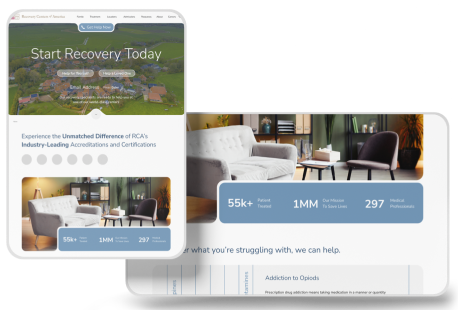On Nov 3, 2025, Google deprecated the My Business Q&A API and introduced AI-powered answers through Gemini across Maps and place pages. The traditional Q&A box is being gradually phased out across many profiles, and Google’s AI now generates answers using your website, your Google Business Profile, and other directory listings.
Here’s what changed, why it matters, and exactly what to do next.
Why Google Is Phasing Out the Q&A Feature

Google’s Q&A tool used to act like a digital front desk, answering quick questions about hours, parking, or services. That feature is now being replaced in some areas, while remaining visible on others, as Google rolls out AI-generated answers within Maps and place listings powered by Gemini.
From Static Answers to Real-Time AI Responses
Instead of using your prewritten Q&As, Google’s Gemini model now reads your website, Google Business Profile, and listings on trusted directories. It pieces that information together to give searchers fast, conversational answers. It is smarter and more dynamic, but this also means your online information needs to be accurate, structured, and consistent everywhere.
Quick Checklist for Gemini to Trust You
- Complete every section of your Google Business Profile (hours, services, product names).
- Publish an on-site FAQ page and link to it from your main service or contact pages.
- Add an FAQPage, LocalBusiness, and Service JSON-LD schema that mirrors the visible content.
- Clean citations: audit and fix NAP, remove duplicates on Yelp, TripAdvisor, and other directories.
- Add short, scannable answers (30–70 words) that match how customers phrase their questions.
Step 1: Turn Q&As Into an FAQ Page
If your Q&A section has started to disappear or looks different, don’t worry. Move those questions to your website. Collect the most common ones about your services, pricing, or policies, and give them clear, conversational answers.
Create a dedicated FAQ page and link it from your homepage or service pages. Gemini may surface these answers in Maps or AI-powered search results. It’s a quick and simple way to boost your visibility in AI search optimization.
Step 2: Add Schema to Teach AI Your Structure

Once your FAQ page is ready, add schema markup to help AI interpret it correctly. Use FAQPage, LocalBusiness, and Service schema. Think of this as a set of instructions that help Gemini understand your site layout.
Make sure your schema matches your visible content. If your business hours or services change, update both. Validate your markup regularly to avoid errors. Clean, consistent data helps you appear more often in both AI Overviews and AI-generated map answers, while reinforcing the kind of clear, well-structured writing that AI search engines respond to best, as outlined in our AI content guide.
Step 3: Use Google Business Profile Manager Tools
Your Google Business Profile Manager is still one of your most powerful tools for visibility. Keep every section current. Review your business description, services, products, and photos regularly. Gemini pulls from these details to build an accurate picture of your business.
Consistency Is Critical
Your name, address, and phone number must match across every platform. Even a small variation can confuse AI and lower your credibility. Keep your Google profile and directory listings perfectly aligned.
Step 4: Fix Citations and Directory Data
Citations are the online proof that your business exists. Directories like Yelp, TripAdvisor, and industry-specific sites are key sources of authority for Gemini.
Audit your listings to remove duplicates and fix outdated details. If your hours or links differ between platforms, correct them. Consistent citations show Google that your business information can be trusted, which strengthens your position in AI-driven search.
Content Tips for AI Search Engine Optimization
So, what kind of content actually helps AI understand and highlight your business? In short, the kind that sounds like a real person wrote it.
AI search engines love clean, scannable content written in a natural voice. Keep sentences short, direct, and easy to read.
Use “What is” and “How to” subheads to make your pages more discoverable. Add reviews, photos, or quick facts to support your content. Avoid fluff and stick to clear, helpful information that mirrors how people actually speak.
Measure and Maintain Your AI Presence

Keep track of your progress. Look for growth in FAQ visits, direction requests, and “near me” searches. These often signal that AI visibility is improving.
Plan quarterly updates for your FAQ and schema, and add new posts to your Google Business Profile each month. Regular updates show Gemini that your business is active and responsive.
Get Ready for the AI-First Local Web
The gradual replacement of Q&A features marks a new stage in how local search works. Instead of waiting for customers to ask, make sure your website and Google Business Profile anticipate what they want to know.
Move your Q&As to your website, add schema, maintain your listings, and keep your Google Business Profile Manager updated. These actions help Gemini display your business accurately across Maps and search results.
At Poirier Agency, we live and breathe this stuff. If your business could use a boost in local search, reach out, and let’s make it happen. Our team specializes in local and AI-driven search engine optimization services that help brands stay visible, relevant, and proud of their position at the forefront.